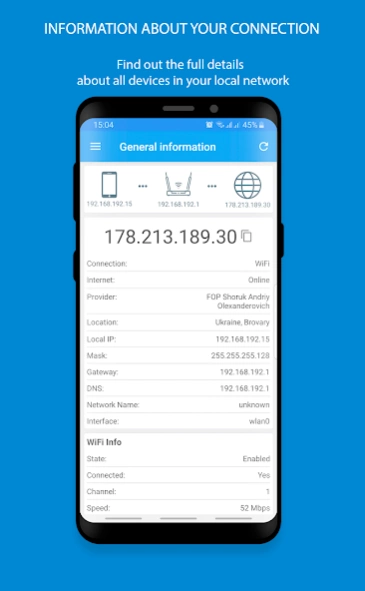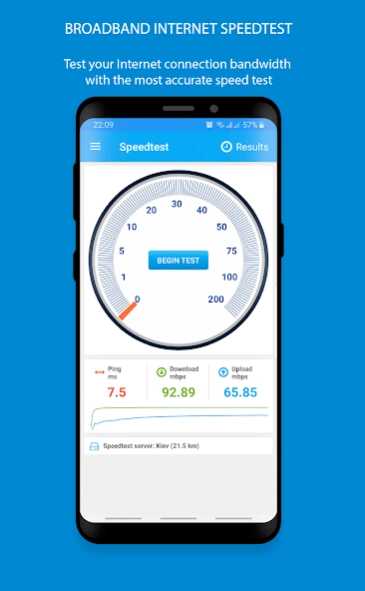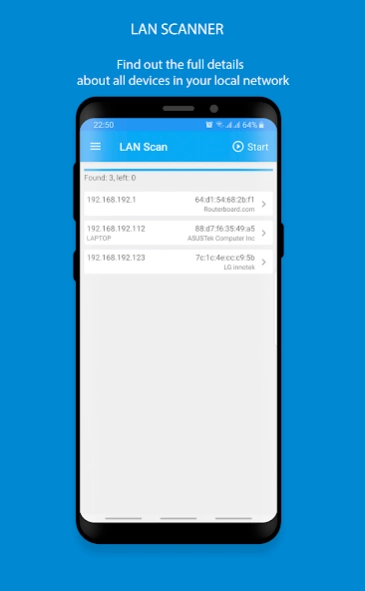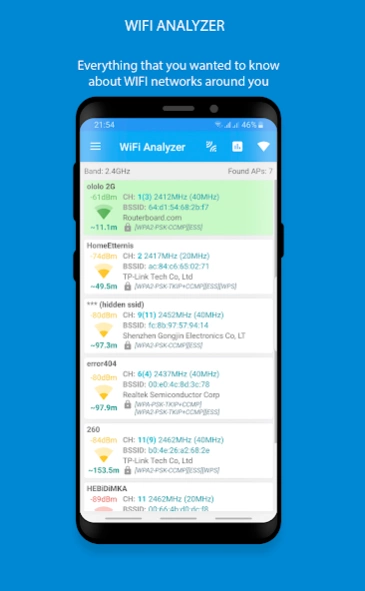2IP — Speed Test and my IP add 1.152
Free Version
Publisher Description
2IP — Speed Test and my IP add - 2IP.me - Speed Test and my IP address
2IP.ua is a tool for system administrators, developers, gamers and ordinary Internet users. Our application displays the external and internal IP address and provides various services for checking the quality of the Internet connection and displaying information about Internet services.
Using our application, you can use the following services.
Internet connection speed test
High connection speed is the most important factor that ensures comfortable work on the World Wide Web. Not only professionals are interested in the speed of the Internet, but also any user.
LAN scanner
Our service will allow you to scan the local network, find active hosts, computers, servers, and other devices, determine their MAC and IP addresses.
WiFi analyzer
With this service, you can view Wi-Fi data in real-time, evaluate networks, identify problems in the channel, check coverage areas and increase the efficiency of the Wi-Fi network in your home.
Port scanner
A network port is a network resource that is displayed as a number. Using our service, you can check the open ports of any network device and find out which application this port belongs to.
Check remote host availability (ping)
Ping is a utility for checking network connections. The time between sending a request and receiving a response allows you to determine two-way delays along the route and the frequency of packet loss, also it lets you determine the load on the data channels and intermediate devices.
Find out the location of an IP address or site
This service will help you to find out the geographical (country/region/city) location of the website, server or IP address.
Get IP Address Information
IP address - a unique network address of a node in a computer network. You can find out detailed information about the owner of any IP address using this service.
Find out DNS information
DNS is a computer-distributed system for obtaining domain information. Most often used to obtain an IP address by hostname (computer or device), to obtain information about mail routing, serving nodes for protocols in the domain. You can find out all existing DNS for any IP address or domain using this service.
Identify the manufacturer by MAC address
A MAC address is a unique identifier assigned to each piece of equipment in computer networks. Globally MAC address of the device is unique and is usually wired into the hardware. Thanks to this service and knowing the MAC address of the device you can find out who the manufacturer of this device is.
IP calculator
Using our IP calculator, you can calculate the network IP address, broadcast address, IP address of the first node (host), IP address of the last node (host), number of work nodes (hosts) in a given network, network mask, wildcard mask and network prefix.
About 2IP — Speed Test and my IP add
2IP — Speed Test and my IP add is a free app for Android published in the System Maintenance list of apps, part of System Utilities.
The company that develops 2IP — Speed Test and my IP add is 2IP.ua. The latest version released by its developer is 1.152.
To install 2IP — Speed Test and my IP add on your Android device, just click the green Continue To App button above to start the installation process. The app is listed on our website since 2020-11-10 and was downloaded 5 times. We have already checked if the download link is safe, however for your own protection we recommend that you scan the downloaded app with your antivirus. Your antivirus may detect the 2IP — Speed Test and my IP add as malware as malware if the download link to ua.a2ip.a2ipua is broken.
How to install 2IP — Speed Test and my IP add on your Android device:
- Click on the Continue To App button on our website. This will redirect you to Google Play.
- Once the 2IP — Speed Test and my IP add is shown in the Google Play listing of your Android device, you can start its download and installation. Tap on the Install button located below the search bar and to the right of the app icon.
- A pop-up window with the permissions required by 2IP — Speed Test and my IP add will be shown. Click on Accept to continue the process.
- 2IP — Speed Test and my IP add will be downloaded onto your device, displaying a progress. Once the download completes, the installation will start and you'll get a notification after the installation is finished.